SANXO Digital converter kit for analogue microscopes
Upgrade your traditional optical microscope to a digital microscope with the SANXO converter kit. The microscope converter kit consists of the necessary hardware - digital camera, connection cable, monitor and integrated PC- and the software. You will be able to make digital measurements right on the magnified image, connect your analogue microscope to the Internet or to a local network and share your work as a high resolution image or pdf report file.
SANXO Digital converter kit for analogue microscopes - Basic Features
Traditional optical microscopes can be converted to be a digital microscope. We provide the high quality digital camera to process the magnified image of your existing microscope. The camera sensor’s size is 1/1,2”. It works at 80% quantum efficiency, which means excellent image quality and perfect color separation. The camera from IDS-Imaging operates at a 12 bit analogue digital conversion rate.
The image of the camera can be either processed on an existing computer at your laboratory or we can also provide an integrated PC/monitor unit to have a stand-alone digital microscope. This later setup has WiFi and Ethernet connection as well. If you choose the microscope converter kit with the PC/monitor unit then the SANXO microscope software will run on a stable Linux system. You can easily set user authorities, prevent the installation of unwanted programs, which means that the system will require no IT maintenance.
The converter kit is a cost effective solution for laboratories possessing traditional microscopes with high quality optics.
In case there is no c-mount port on your microscope, then we can provide you with an extra adapter.
The following sample images were taken by a SANXO Analogue/Digital converter integrated in a traditional Olympus microscope:



Setups and SANXO Digital converter kit for analogue microscopes Prices
Models | SANXO Digital converter kit for analogue microscopes Hyper | SANXO converter kit for analogue microscopes SYSTEM |
|---|---|---|
Item no: | SC-12-01-00 | SC-12-02-00 |
Camera | IDS Imaging 2,3 MPixel color camera | IDS Imaging 2,3 MPixel color camera |
Monitor | - | Full HD Resolution 22" |
PC | - | INTEL NUC i5® 8GB RAM, 120GB SSD |
Frame rate | up to 166 FPS | up to 166 FPS |
Measurements
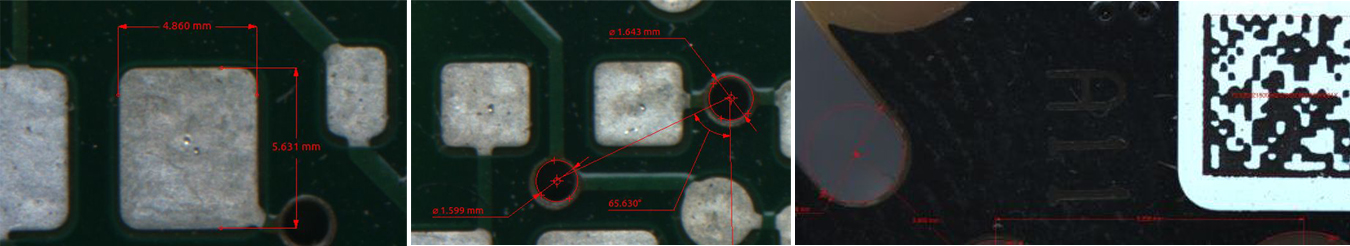
Distance
With the Ruler function, users can measure 2D distances between two - manually marked - points. The measurement's dimension is pixels or mm unit- after calibration.
Angle
With the SANXO-Scope HD you can measure angles. The user has to mark the 3 points manually. The measurement unit is degree.
Circle
For measuring circles, the user has two options: a manual and automatic method. With the manual method (Circle by 3 points) the user marks the 3 points, which defines the circle. With the automatic method (Canny circle detector) the user marks only a rectangle area around the circle. The dimensions are in pixels or after calibration in mm units.
DTM Code reading
If the product has identification code / QR code, DTM matrix, Barcode / then the user can use the DTM tool to read it and save the image with a name that includes time stamp and identification code.
Coordinate system
Coordinate system helps the user to make a quick check of the dimensions of the inspected object. Horizontal, vertical or a complete coordinate system can be placed in the image. The microscope system can start with the coordinate system in the optical center (like a crosshair).
2D Calibration
Using the calibration feature, distance between two points displayed on the screen can be measured using either pixel units or calibrated real-world units. The calibration process can be performed using the calibration card provided with the SANXO-Scope HD. The calibration can be initiated by opening the toolbar menu and clicking on the Calibration icon.
The measured distance is given either in pixels ('px') on the sensor or, if a calibration is present, in the chosen real-world units ('mm' by default). You may switch between the measurement modes through the toolbar menu by clicking the 'mm/px' toggle button. The corresponding menu elements can be seen on the right.
One-Click calibration
The SANXO-Scope HD can easily be calibrated using a calibration card or calibration glass. The calibration only takes a few seconds and after that the scope can be used to measure distances accurately in real-world units.
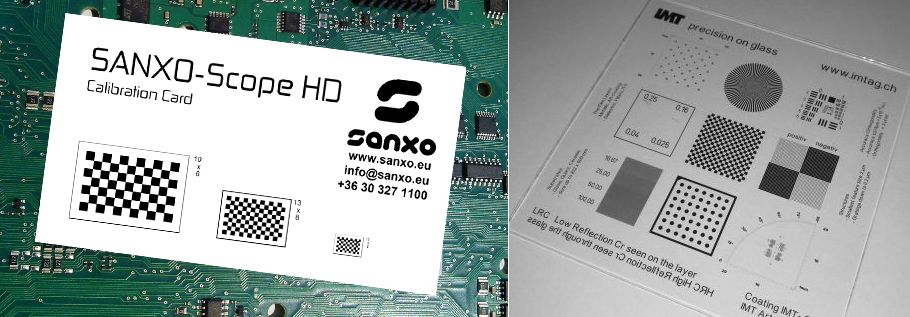
You can have your own calibration card. The setup supports adding a new calibration pattern, so if you go for higher magnification just print your new calibration card and you can use it directly. The calibration card is used for high accuracy. Its resolution is 0.015 micron. At ca. 140x magnification the 1 micron measurement accuracy can be achieved.
Overlay Graphics
The SANXO-Scope HD provides overlay graphics that can highlight and/or measure certain features for documentation. For highlighting the user can use an Arrow, Rectangle, Freehand and Text box. The user can measure circles, distances and angles. The positions of the overlay graphics will not change if the user zooms in or zooms out.
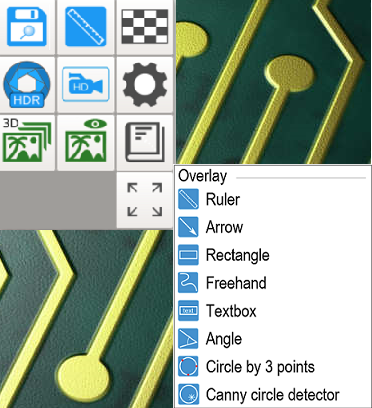
Advanced Features
HDR
With the SANXO-Scope HD, applying HDR (High Dynamic Range) techniques, high dynamic range light conditions that are problematic even for the human eye, can be easily managed. During the process an image sequence is captured, applying varying exposure times. Based on the sequence the camera response can be estimated, and a pixelwise floating point representation can be created.

FAQ
1. How can I order SANXO-Scope?
Contact your local distributor or SANXO main office at sales@sanxo.eu
2. How can I try out SANXO-Scope?
Contact your local distributor or SANXO main office in Budapest, where there is a test equipment you can try out.
3. Delivery time of SANXO-Scope
The delivery time is usually 4 weeks after receiving order.
5. How to set up my system after receiving the package?
Please download the Assembly manual and follow its instructions.
6. Troubleshooting my system
Please download the User manual and try to find the solution for your problem. In case you are still not able to troubleshoot your system, please contact us at info@sanxo.eu
METALLURGICAL
microscope
PCB
microscope
CO-EXTRUSION
microscope
JEWELRY
microscope
Contact
Get In Touch
