SANXO – Scope HD U4: Versatile Industrial microscope
Multi purpose optical inspection device in case you wish to analyze the object at a clear sight. Quality control of electronics or mechatronics is possible also at larger dimensions at the clearest microscopic magnification. Conduct non-contact measurements before assembly or final quality check. Use Sanxo-Scope HD U4 versatile digital microscope to achieve Zero Defect Manufacturing.
SANXO – Scope HD U4: Versatile Industrial microscope - Basic Features
The digital microscope can be optimized to display torsion free magnified images of the object while having the largest possible working distance for the operator.
The versatile digital microscope
SANXO’s most versatile digital microscope is ideal to check:
- multiple circuit boards combined / panelization
- pcb arrays
- metal products
- extruded plastic products
As a multifunctional digital optical device Sanxo-Scope HD U4 digital microscope will assist you as manufacturer or service professional by fulfilling the roles:
- Measuring microscope
- measure distances, angles, circle diameters
- Toolmakers microscope
- inspect edges and surfaces
- Digital quality report maker
- conducting only non-contact measurements, your quality control can cause no damage to the product
- Sharp live image, high resolution
- Easy to use with a single mouse
- Fast focusing, dimensional measurements and 3D imaging
- One click documentation and QR or DTM identification
- Image and Data saving on SSD or on network drive
In use, the application offers basic functionality such as digital zoom and pan, real-time image enhancement and image saving (local/remote device). Using the calibration feature, distance between two points displayed on the screen can be measured using either pixel units or calibrated real-world units. The basic and advanced functions as well as the settings can be accessed by right-clicking anywhere on the screen (see image below).
SANXO – Scope HD U4 is a reflected light microscope, because it uses the reflected beam of the incident light. Ideal to inspect opaque samples, anything that is nontransparent. The SANXO digital microscope performs all the tasks of a traditional compound microscope with the benefits of digital image processing.
Auto-Focusing
The system provides two focusing options, which can be selected and configured in the Settings -> Autofocus tab.In Classic mode, the focusing is triggered by a doubleclick on the target image part. Fast and accurate presets are available. In Continuous mode the focusing takes place automatically in the center of the screen.
Zooming
The camera stand allows the user to use different working distances very easily by moving the camera closer or further. If the object distance is fixed then the user still can use the real-digital zoom by scrolling the mouse wheel. Using the digital zoom the image is equally very sharp and clear on the full HD resolution LCD thanks to the very good 18 Mpixel camera.
Use the mouse wheel to switch between the zooming profiles. The zoomed area will always be centered to the current position of the mouse pointer. An overlay graphic on the top right corner provides information on the current size, number and location of the zoom state.
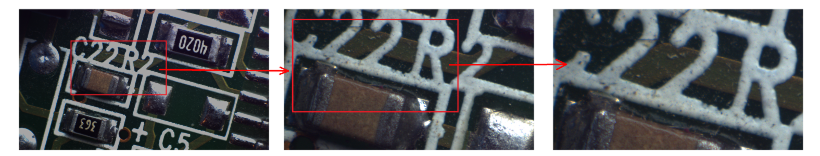
Panning
If the currently active profile only shows a section of the camera sensor's image, then the currently shown part becomes movable. Again, an overlay on the top right corner of the screen gives the user feedback on the current state of the pan.
Dimensions
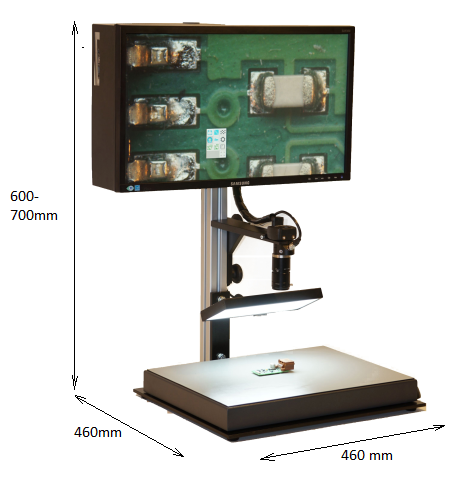
Materials
The 6mm thick Base Plate is painted metal, the pole is standard 40x40 ITEM aluminum profile, the camera holder and the case are painted aluminum and the LCD and mini-PC holder is painted sheet metal. The base plate is covered with a 2mm ESD rubber mat. The rest of the parts of the system are EC complied standard products.
Features
The stand has adjustable holders for both camera and monitor that enable influencing imaging attributes, such as the camera distance, and operating ergonomy. The monitor can be tilted to get the best view angle for the user. Choice of lenses dictates many properties of the setup as the specifications such as focal length and aperture range ultimately define angle of view, magnification and depth of field. The application offers basic functionality such as digital zoom and pan, real-time image enhancement and image saving (local image folder/remote USB memory stick device).
Measurements can be done easily. Using the calibration feature – one click calibration – the distance between two points displayed on the screen either pixel units or calibrated real-world units.
There is an optional autofocus function that uses the electronically tunable lenses of the Swiss Optotune company. The focal length of the electrical lenses is tuned within milliseconds by applying a control. The Optotune lens can be paired with certain fixed focal length lenses (it does not work with all kinds of lenses). In some setup the Optotune lens is used in between the camera and the fix focal lens and in other setup it can be used as a close-up lens.
Video recording
The SANXO-Scope HD provides video recording. The resolution and the framerate can be adjusted in the settings. To start or stop the video recording, simply click the appropriate icon in the right-click menu.
HDR
The SANXO-Scope HD offers the High Dynamic Range Imaging function.
This function highlights the details in the darker part of the image (typically if the details are in the shade) or reduces the shiny saturated bright part of the image. There are two HDR functions available. One of the functions is optimized for speed and the other is optimized for image enhancement.
Fast focusing in milliseconds: New approach of focusing makes much faster focusing by applying the Map based focusing method. When the object is fixed, the algorithm calculates beforehand a map of focus points. Then by moving the mouse pointer in the screen the image gets focused in milliseconds under the mouse pointer.
Super Imaging (Hyperfocus image): The tunable lens brings add-on features for the user. Using the so-called image stacking technique and the HDR (High Dynamic Range), a big depth of field HDR image can be generated using the SANXO-Scope HD. Also a 3D mesh surface is generated which gives better understanding and a clear visualization of the object to be checked.
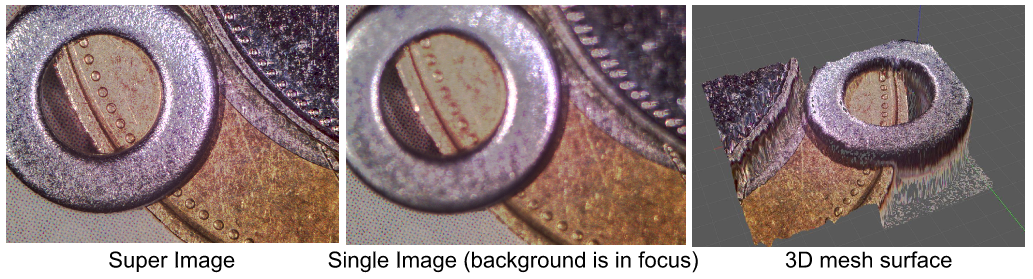
Setups and SANXO – Scope HD U4: Versatile Industrial microscope Prices
All setups come with a heavy-duty platform and an adjustable stand, a Full HD resolution monitor, a mini-PC with mouse, Megapixel TAMRON lenses and the SAN20W illumination. The Standard Setup which supports most of the desired use has 50mm megapixel fixed focal length TAMRON lens and a flat diffuse illumination. Additional accessories such as tunable lens, tilting table, XY table or extra lightning stands can also be configured into the package. A standard SANXO-Scope HD setup consists of the following products:
Models | Sanxo-Scope HD U4 |
|---|---|
Item no: | Equipped with 25 mm lens: SC-03-01-25 Equipped with 50 mm lens: SC-03-01-50 Equipped with 75 mm lens: SC-03-01-75 |
Camera | IDS Imaging 18 MPixel color camera |
Lens | Megapixel TAMRON 50 or 25mm |
Monitor | Full HD Resolution 22" |
Camera stand | Adjustable and robust camera stand |
PC | INTEL NUC i5® 8GB RAM, 120GB SSD |
Autofocus | optional/supported |
3D imaging | optional/supported |
Light source | SAN-20W white illumination (700mA) 210x98x25mm |
Frame-rate | 35-62 FPS |
Packaging dimensions | 610x440x340mm |
Weight | 19 kg |
For further information on the magnification figures of the devices click here.
Examples
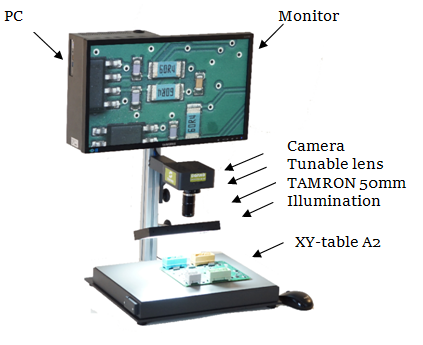
Standard SANXO-Scope HD U4 plus the
optional tunable lens and XY-table A2
Optional monitor stand
Optional monitor stand: The monitor + PC unit can be used with the optional monitor stand. In this case the monitor is not attached to the aluminum rod. The monitor can be placed sideways next to the camera stand. If you place an order and you want to use this setup use “MS” (monitor stand) after the setup name like: SANXO-Scope HD U4 MS.
The MS option is free of charge when you place the order for the SANXO-Scope HD.
The monitor stand allows rotating the monitor around the Z axis, can be tilted and can be moved up and down as the following pictures shows.


Optional C mount lenses
This picture shows the SANXO-Scope HD U4 MS including Telecentric lens 1280. The advantage of this setup is the big depth of field plus there is no perspective distortion, so this setup is ideal for measurements.
The SANXO-Scope HD supports standard C mount lenses (telecentric, macro, 360 degree lens etc.), so the user can easily change between lenses and get a new optical setup in order to support other upcoming needs. If you have special need do not hesitate to contact our specialist to get more information.
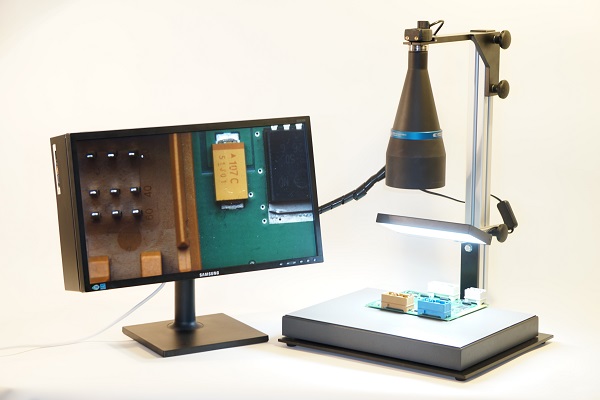
Measurements
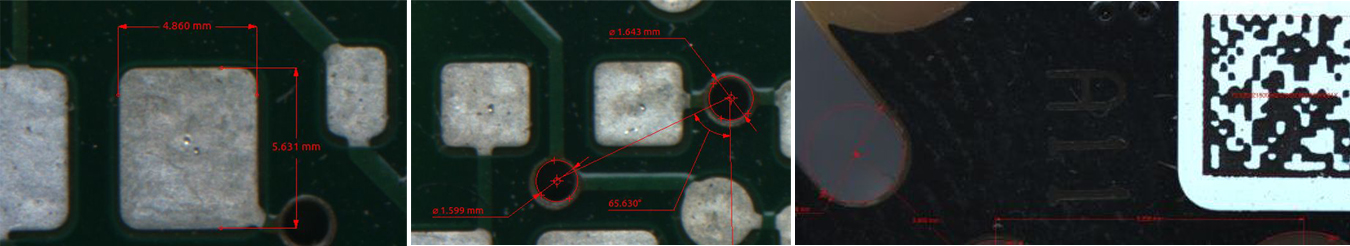
Distance
With the Ruler function, users can measure 2D distances between two - manually marked - points. The measurement's dimension is pixels or mm unit- after calibration.
Angle
With the SANXO-Scope HD you can measure angles. The user has to mark the 3 points manually. The measurement unit is degree.
Circle
For measuring circles, the user has two options: a manual and automatic method. With the manual method (Circle by 3 points) the user marks the 3 points, which defines the circle. With the automatic method (Canny circle detector) the user marks only a rectangle area around the circle. The dimensions are in pixels or after calibration in mm units.
DTM Code reading
If the product has identification code / QR code, DTM matrix, Barcode / then the user can use the DTM tool to read it and save the image with a name that includes time stamp and identification code.
Coordinate system
Coordinate system helps the user to make a quick check of the dimensions of the inspected object. Horizontal, vertical or a complete coordinate system can be placed in the image. The microscope system can start with the coordinate system in the optical center (like a crosshair).
2D Calibration
Using the calibration feature, distance between two points displayed on the screen can be measured using either pixel units or calibrated real-world units. The calibration process can be performed using the calibration card provided with the SANXO-Scope HD. The calibration can be initiated by opening the toolbar menu and clicking on the Calibration icon.
The measured distance is given either in pixels ('px') on the sensor or, if a calibration is present, in the chosen real-world units ('mm' by default). You may switch between the measurement modes through the toolbar menu by clicking the 'mm/px' toggle button. The corresponding menu elements can be seen on the right.
One-Click calibration
The SANXO-Scope HD can easily be calibrated using a calibration card or calibration glass. The calibration only takes a few seconds and after that the scope can be used to measure distances accurately in real-world units.
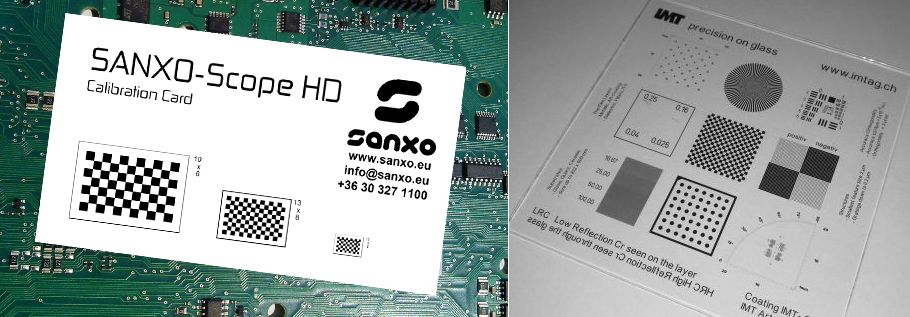
You can have your own calibration card. The setup supports adding a new calibration pattern, so if you go for higher magnification just print your new calibration card and you can use it directly. The calibration card is used for high accuracy. Its resolution is 0.015 micron. At ca. 140x magnification the 1 micron measurement accuracy can be achieved.
Overlay Graphics
The SANXO-Scope HD provides overlay graphics that can highlight and/or measure certain features for documentation. For highlighting the user can use an Arrow, Rectangle, Freehand and Text box. The user can measure circles, distances and angles. The positions of the overlay graphics will not change if the user zooms in or zooms out.
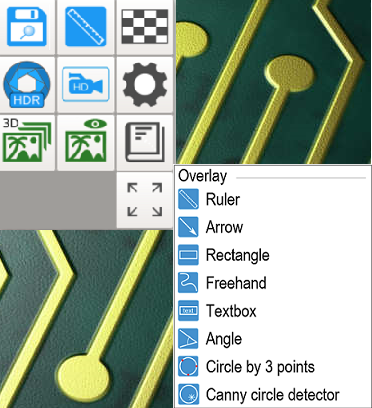
Advanced Features
There is an optional autofocus function that uses the electronically tunable lens of the Swiss company Optotune. The focal length of the electrical lenses is tuned within milliseconds by applying a control current. These options become available when such a lens is connected.
Focusing
The system provides two focusing options, which can be selected and configured in the Settings -> Autofocus tab.
In Classic mode, the focusing is triggered by a doubleclick on the target image part. Fast and accurate presets are available. When Map based mode is active, the focusing requires two steps. The map creation takes place after a doubleclick, and it takes several seconds. After finishing, you can focus simply by hovering the mouse over the desired image part. In Continuous mode the focusing takes place automatically in the center of the screen.
HDR
With the SANXO-Scope HD, applying HDR (High Dynamic Range) techniques, high dynamic range light conditions that are problematic even for the human eye, can be easily managed. During the process an image sequence is captured, applying varying exposure times. Based on the sequence the camera response can be estimated, and a pixelwise floating point representation can be created.

Image Stacking and 3D functions
The aim of Image Stacking is to increase the depth of field and obtain depth information. An image sequence, taken with uniformly changing focal distance, gives back sharp details for each part of the object. Knowing the image layer which is locally the sharpest of the sequence, a depth map can be created. Based on this information, the layers can be merged to a "superimage" , that has only focused parts. Using the previous data, a 3D-model (triangle mesh and texture) of the object can be generated. The function can be activated with the "Start capturing a focal/HDR stack" button. The upper and lower bounds of the object can be selected with the two sliders. The number of layers should be around 20. The HDR is an extra option, which should be turned on, if the image has either very bright or light parts. The Image Stacking functions can be accessed in the Right Click Menu:
![]() Large depth of field image can be generated using a special liquid lens and Image Stacking SW mode
Large depth of field image can be generated using a special liquid lens and Image Stacking SW mode
![]() Using this icon you can reload the last large depth of field image generated with the Image Stacking
Using this icon you can reload the last large depth of field image generated with the Image Stacking
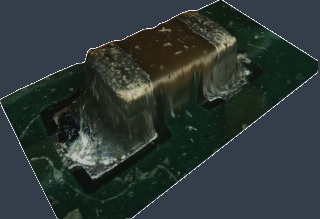
FAQ
1. How can I order SANXO-Scope?
Contact your local distributor or SANXO main office at sales@sanxo.eu
2. How can I try out SANXO-Scope?
Contact your local distributor or SANXO main office in Budapest, where there is a test equipment you can try out.
3. Delivery time of SANXO-Scope
The delivery time is usually 4 weeks after receiving order.
5. How to set up my system after receiving the package?
Please download the Assembly manual and follow its instructions.
6. Troubleshooting my system
Please download the User manual and try to find the solution for your problem. In case you are still not able to troubleshoot your system, please contact us at info@sanxo.eu
METALLURGICAL
microscope
PCB
microscope
CO-EXTRUSION
microscope
JEWELRY
microscope
Contact
Get In Touch
