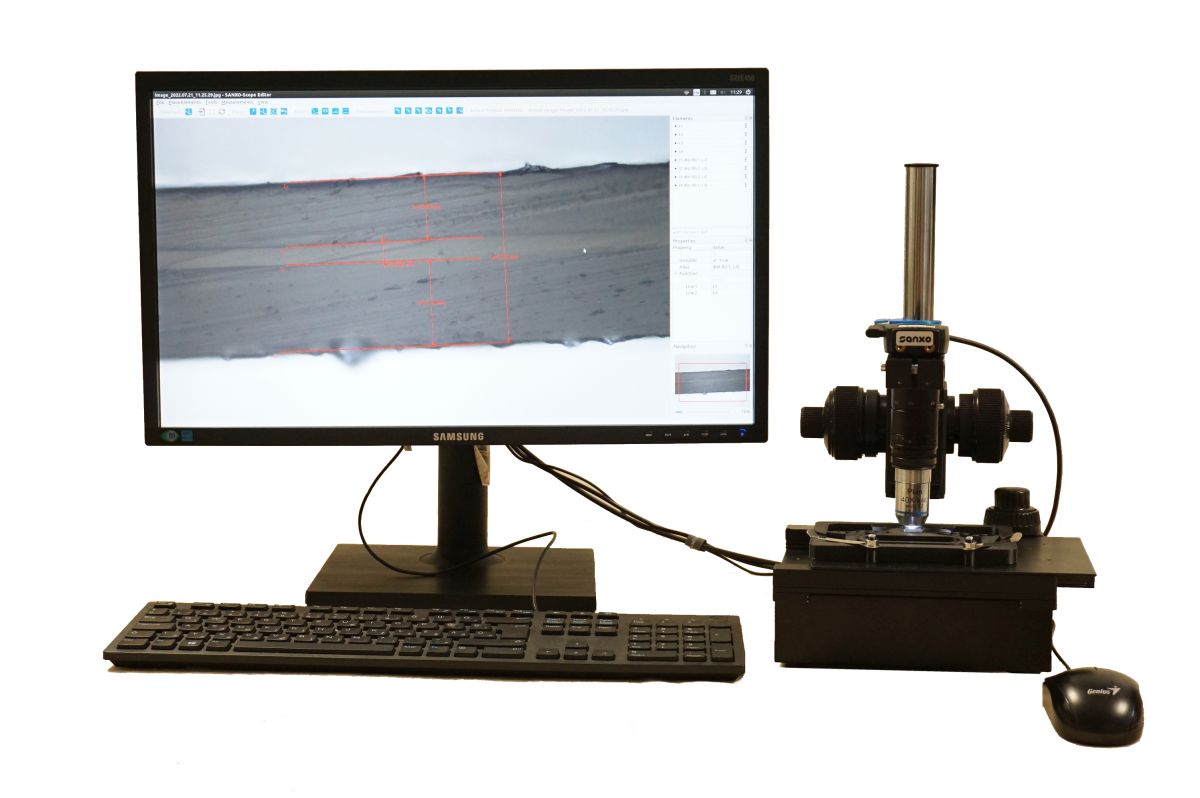SANXO – Scope LAYER Trans - Basic Features
SANXO-Scope HD LAYER Trans is an optical measurement device optimized for layer-thickness measurement especially for transparent co-extrudated films.
Typical deployment of the thickness measuring tool:
- CoExtruded tube’s transparent layer inspection
- Multi layer tarnsparent film thickness measurement
- Evaluate film coating property
- Checking ultra thin layers of different materials
Objects of the layer inspection by SANXO-Scope HD LAYER Trans:
- Outer layer
- Bonding layer / Adhesive Layer
- Insulating layer
- Polyethylene layer
- EVOH layer
Practical application of optical Co-extruded
layer thickness measurement:
TransMeasuring of ultrathin layers, sheets of film coating is a frequent problem of the plastic industry.
The digital microscope is capable of high precision non-contact thickness measurement at accuracy of +/-1 μm.
The local evaluation of the co-extruded tube’s cross section is essential to the adjustment in the production settings.
With the help of this digital gauge you can measure the stacking layers and set your production line to deliver a steady volumetric throughput of the different plastics, polymers or adhesive materials.
Evaluate the dimensions of the co-extruded pipe and you can control the relative speeds and sizes of your individual extruders to deliver the right amount of the constituting materials.
Your operator can generate digital reports with the SANXO-Scope HD LAYER Trans to the quality control department and save it directly to your network drive. Live streaming of the thickness measurement is also possible.
Multilayer films’ quality is greatly determined by the thickness of laminating and coating substrates, adhesive layers. SANXO-Scope HD LAYER Trans is ready to examine and measure tubes and sheets as well.
No matter if you produce Coextruded multi-layer sheets or CoEx tubes, measuring your layers with SANXO-Scope HD LAYER Trans will result in :
- cost reduction of the inspection
- maintaining uniform product quality
You can download a multilayer co-extruded tube's layer thickness measurement report here:


Zooming
The object distance is fixed then the user still can use the real-digital zoom by rolling the mouse wheel. Using the digital zoom the image is equally very sharp and clear on the full HD resolution LCD thanks to the very good 5Mpixel camera.
Use the mouse wheel to switch between the zooming profiles. The zoomed area will always be centered to the current position of the mouse pointer. An overlay graphic on the top right corner provides information on the current size, number and location of the zoom state.
Setups and SANXO – Scope LAYER Trans Prices
Models | SANXO-Scope HD LAYER Trans |
|---|---|
Item no: | SC-20-01-00 |
Camera | IDS Imaging 5 MPixel color camera |
Lens | TAMRON + close up lens |
Monitor | - |
Camera stand | Built in XY table |
PC | INTEL NUC i5® 8GB RAM, 120GB SSD |
Focus | manual focus |
Light source | Dimmable backlight |
Frame rate | up to 30 FPS |
Measurements
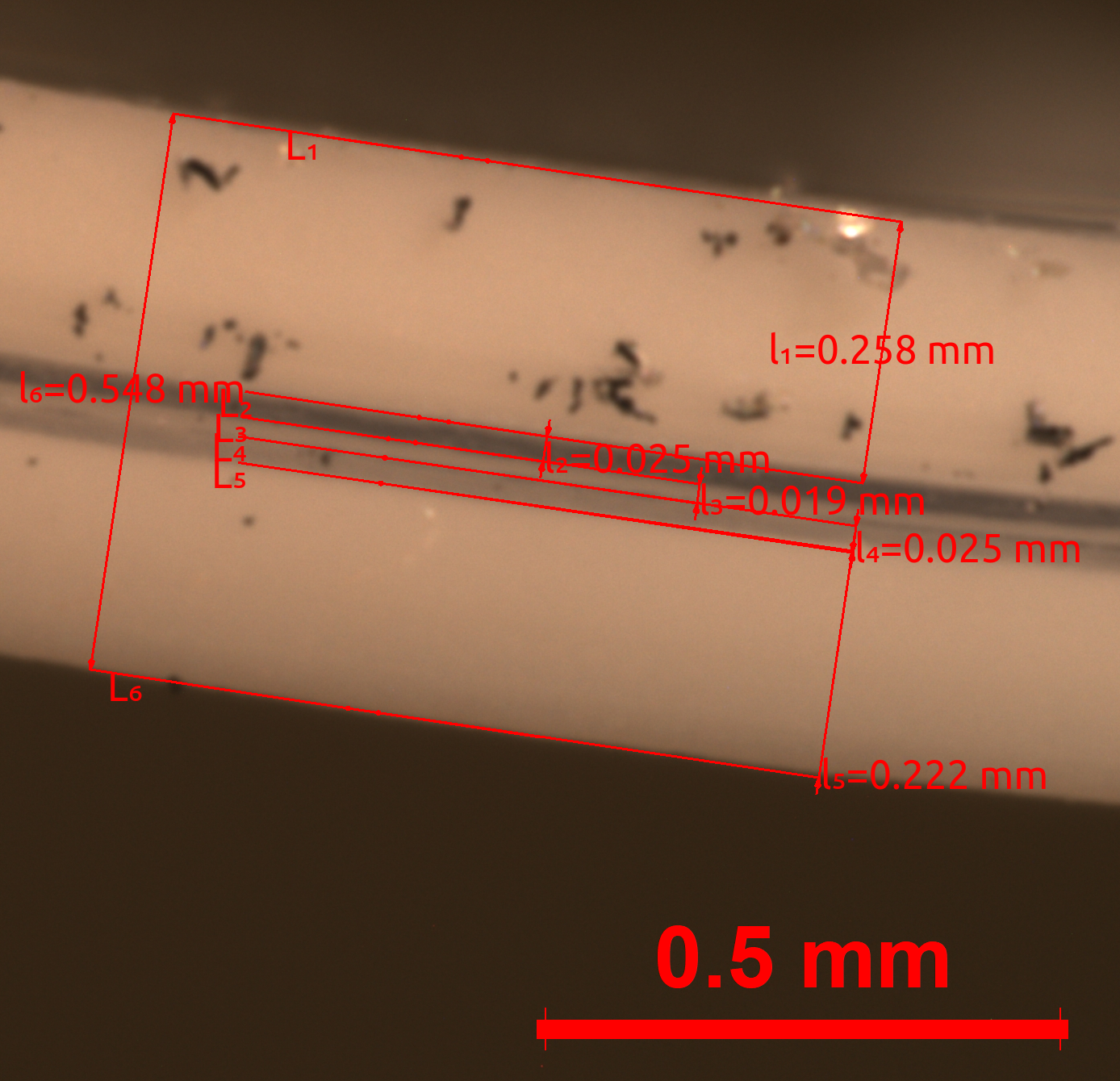
Distance
With the Ruler function, user can measure 2D distances between two - manually marked - points or lines. The measurement's dimension is pixels or mm unit- after calibration.
Image scale bar
The SANXO software automatically adds an image scale bar at the bottom right corner of the magnified image. The line displays the actual size before magnification. The measurement is in millimetres and it is automatically calculated depending on the zoom setting of the operator.
Coordinate system
Coordinate system helps the user to make a quick check of the dimensions of the inspected object. Horisontal, vertical or complete coordinate system can be placed in the image. The microscope system can start with the coordinate system in the optical center (like a crosshairs).
2D Calibration
Using the calibration feature, distance between two points displayed on the screen can be measured using either pixel units or calibrated real-world units. The calibration process can be performed using the calibration card provided with the SANXO-Scope HD. The calibration can be initiated by opening the toolbar menu and clicking on the Calibration icon.
The measured distance is given either in pixels ('px') on sensor or, if a calibration is present, in the chosen real-world units ('mm' by default). You may switch between the measurement modes through the toolbar menu by clicking the 'mm/px' toggle button. The corresponding menu elements can be seen on the right.
One-Click calibration
The SANXO-Scope HD can easily be calibrated using a calibration card or calibration glass. The calibration only takes a few seconds and after that the scope can be used to measure distances accurately in real-world units.
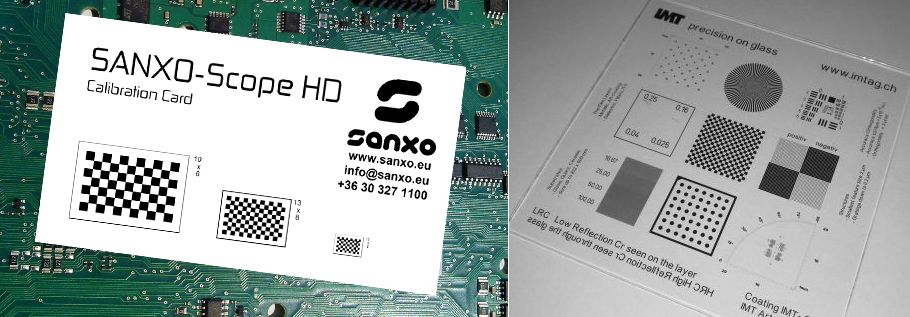
FAQ
1. How can I order SANXO-Scope?
Contact your local distributor or SANXO main office at sales@sanxo.eu
2. How can I try out SANXO-Scope?
Contact your local distributor or SANXO main office in Budapest, where there is a test equipment you can try out.
3. Delivery time of SANXO-Scope
The delivery time is usually 4 weeks after receiving order.
5. How to set up my system after receiving the package?
Please download the Assembly manual and follow its instructions.
6. Troubleshooting my system
Please download the User manual and try to find the solution for your problem. In case you are still not able to troubleshoot your system, please contact us at info@sanxo.eu
METALLURGICAL
microscope
PCB
microscope
CO-EXTRUSION
microscope
JEWELRY
microscope
Contact
Get In Touch